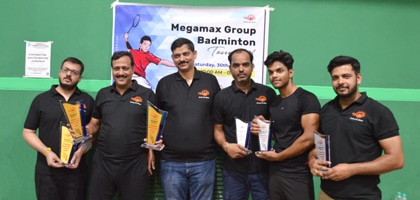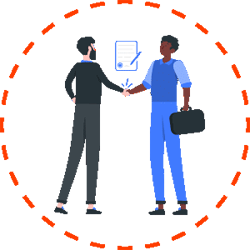Why do you need a chatbot?
There are many reasons why you might need a chatbot. Perhaps you need customer service assistance and a chatbot can help handle basic questions and requests. Maybe you want to increase sales or engagement on your website and a chatbot can help guide visitors to the right products or services. Whatever your reason, a chatbot can be a useful tool to have.
Roadmap For Building A Business Chatbot
Plan your bot
- To create an engaging and effective chatbot, you’ll need to carefully plan your bot’s design and functionality. First, consider what you want your chatbot to do. Do you want it to answer FAQs, provide customer support, or promote your products? Once you know its purpose, you can start to plan its personality and tone. Will it be friendly and helpful, or more businesslike?
- Next, you’ll need to think about how your chatbot will interact with users. Will it be text-based, or will it use voice or video? How will users initiate conversations with your chatbot, and how will it respond? Will it understand natural language, or will it use pre-defined commands?
- Finally, you’ll need to consider the technical aspects of your chatbot. What platform will you use to build it? What hosting options are available? How will you integrate it with your existing website or app?
- Answering these questions will help you create a chatbot that is both effective and engaging.
Get the right tools
- If you want to create a chatbox for your website, you need to make sure you have the right tools. First, you’ll need a web hosting account and a domain name. Then, you’ll need to install the chat software on your web server. Once you have the chat software installed, you’ll need to create a chat room and invite your users to join. Finally, you’ll need to moderate the chat room to keep the conversations flowing. With the right tools, you can easily create a chatbox for your website that your users will love.
Develop the conversation flows
- To develop the conversation flows for chatbox, we need to consider the following factors:
- The purpose of the chatbox (e.g. customer service, marketing, sales, etc.)
- The target audience of the chatbox (e.g. age, gender, location, interests, etc.)
- The topics of conversation that are relevant to the chatbox’s purpose
- The tone of the conversation (e.g. friendly, formal, etc.)
- Once we have considered these factors, we can then start to develop the conversation flows. We need to think about what kind of questions the chatbot will ask, and what kind of responses would be appropriate. For example, if the chatbot is for customer service, it will need to be able to handle customer queries and complaints. The conversation flow will need to be designed so that it can direct the customer to the appropriate solution.
Develop the conversation & dialog nodes
- To develop the conversation nodes for a chatbox, you will first need to determine the purpose of the chatbox. Is it meant to be a customer service tool, or a way to provide information to users? Once you know the purpose of the chatbox, you can start to develop the conversation nodes.
- Customer service: The conversation nodes for a chatbox used for customer service should be designed to help the user resolve their issue as quickly and efficiently as possible. To do this, the nodes should be designed to gather information from the user and then provide the appropriate response.
- Information: The conversation nodes for a chatbox used to provide information to users should be designed to give the user the information they need in a clear and concise way. The nodes should be designed to answer common questions that users may have, and to provide additional resources if needed.
Prototype and test
- Before you launch your chatbot, it’s important to test it thoroughly. This will help you identify any areas where the chatbot needs improvement. To do this, you can create a prototype of your chatbot. This can be done using a chatbot platform or by coding the chatbot yourself. Once you have a prototype, you can test it with a small group of users. This will help you gather feedback and make necessary changes. After you’re satisfied with the chatbot, you can launch it for everyone to use.
Coding the final product
- Coding the final chatbox is the last step in creating a chatbot. This is where you put all the code together and make sure it works properly. This can be a challenging task, but it is essential to get it right in order to create a successful chatbot.
- There are a few things to keep in mind when coding the final chatbox. First, you need to make sure all the code is properly organized and commented. This will make it easier to debug and maintain in the future. Second, you need to test the chatbot thoroughly to ensure it is functioning correctly. Finally, you need to deploy the chatbot on a server so it can be used by others.
- With all these things in mind, coding the final chatbox can be a daunting task. However, it is essential to get it right in order to create a successful chatbot.
Outline the deployment strategy
- There are many ways to deploy a chatbot, and the most common deployment strategy is to use a cloud-based platform such as AWS or Google Cloud. However, there are also many self-hosted options available, such as the open source platform Botpress.
- When deciding on a deployment strategy, it is important to consider the needs of your specific chatbot. For example, if your chatbot will be handling sensitive customer data, then a self-hosted option may be more appropriate in order to keep this data secure.
- Once you have decided on a deployment platform, the next step is to actually deploy your chatbot. This process will vary depending on the platform you are using, but generally speaking, you will need to create a account and register your chatbot. After this, you will need to provide some basic information about your chatbot, such as its name, description, and icon. Once this is done, you will be able to start chatting with your chatbot!
Deploy and go live
- Now that you have your chatbot built and tested, it’s time to deploy it and go live! This process will vary depending on the chatbot platform you’re using, but in general, you’ll need to export your chatbot’s code and host it on a web server. Once your chatbot is live, you’ll need to promote it so that people start using it. This can be done through online ads, social media, or simply by telling your friends and family about it. Remember to keep an eye on your chatbot’s usage statistics so that you can improve it over time.
Conclusion: A chatbot is a great way to save time, appeal to a wider audience, and improve your marketing. So, if you’re looking for the best Chatbot Software services in India, I would recommend you reaching out to Megamax Services. They are the best when it comes to Chatbot Software Support in India, and are the best in business.