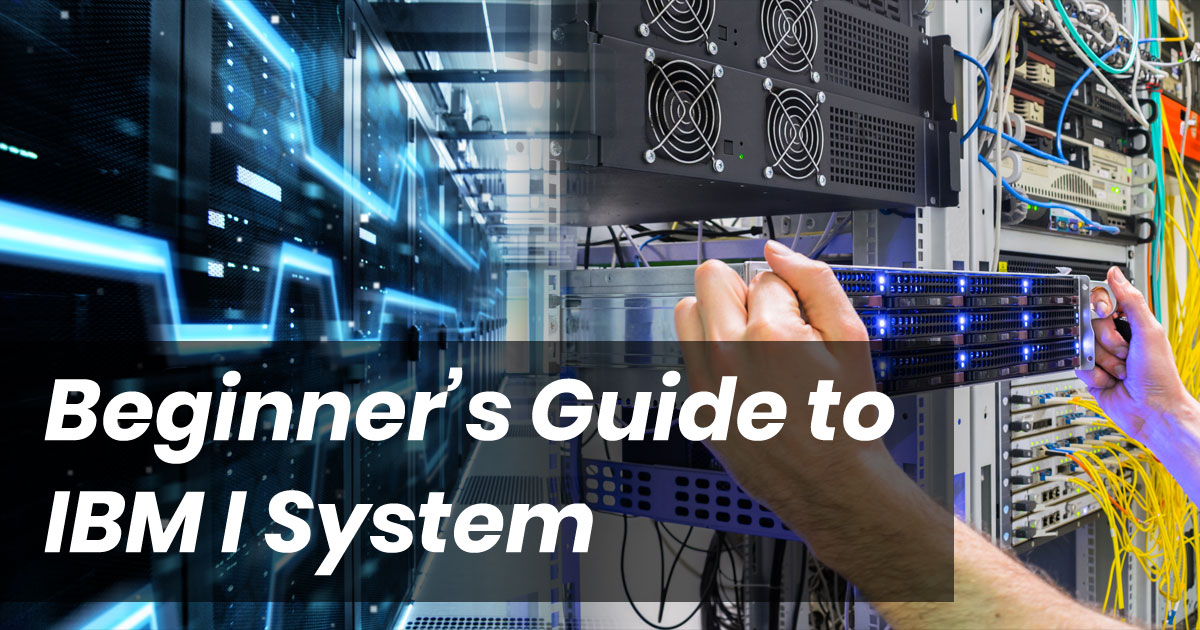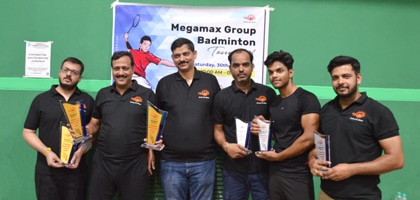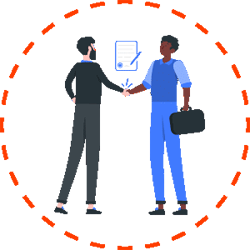There’s plenty of information about IBM I systems available over the internet, so much that it can get a bit overwhelming for beginners. Here we will provide a complete Beginner’s guide to the IBM I system.
IBM I will automatically handle many system administration works. It comes with various built-in functions and services. Otherwise, while working on other operating systems, it would need a huge team to handle and manage.
Here are the top ten services where IBM will give you a boost in system administration; along with our recommendations to enhance management.
History Log
Since the day of shipment, the IBM I system value QHSTLOGSIZ is set to 5000, the total number of records allowed in an individual QHST log file before beginning a new one.
Back then the activities on the system were very few, so 5000 was enough to limit. But nowadays, we have hundreds or thousands of people accessing the system and its data in different ways, and methods, which means more information has been logged into the IBM I system, which means a new QHST file has to be created every few minutes.
Suggestion: Set the QHSTLOGSIZ value to *Daily so that the operating system will generate a new QHST file every day.
Message Queues
IBM i is excellent at keeping events records, which usually go to the history, audit journal, or messages, but the problem is that message queues can only contain 75,000 messages at max.
Without an attendant, that message can get full quickly which will result in a stoppage of the process.
Suggestion: Change the system value to *WRAP. This can also be overridden on a queue-by-queue basis using the CHGMSGQ command.
Disk space
Big IBM I using enterprises find that their disk space usage grows by 30 percent each year.
The system by default starts showing the “CPF0907 Serious storage condition may exist” message in QSYSOPR and QHST when the system’s additional storage *SYABAS is approached, and it can be set to system service tools and defaults to 90%.
Suggestion: Here are two IBM I commands which can provide you with insights into what’s occupying your storage space:
Reclaim Disk Information-RTVDSKINF:-
This command looks at every file and object in the system and collects information regarding their size, last changed, last used, and the percent of disk storage they occupy.
Print Disk Information- PRTDSKINF:-
This command works in cooperation with the RTVDSKINF command. Once the data is retrieved you can extract the data from this command by selecting the file size and areas of your interest.
Memory:
You can run your whole application in memory on power8. But memory comes with a price and therefore should be closely managed.
The system value QPFRADJ(performance Adjustment) is turned on while shipped and adjusts the system memory pool sizes and activity levels both at IPL to achieve optimum performance.
Suggestion: Use Command WRKSYSSTS(Work With System Status). It will show you the system pool size and the maximum number of threads allowed per pool and both of it can be manually adjusted.
Exit points
The system administrators often ignore the IBM I exit points despite auditors who examine them closely. The IBM I 7.2, has 133 exit points. These are the parts of the operating system that will pass the control to one or more than one program.
Out of 133, there are only 27 exit points that you will need to worry about. And out of those, only 12 will give systems or data access.
Suggestions: As the exit points can provide access into the system they are extremely powerful and should be managed with the utmost care by using the Exit point manager tool.
Object Size:
There are no housekeeping items on the IBM I operating system to handle the complex file system so it can grow quickly. One gigabyte of small IFS items will take more time to save than one gigabyte large IFS item, so it is essential to be aware of the massive IVF objects and the small objects that have not been used for a long time.
A certain limit of 3,60,000 objects is allowed in the library in the QSYS.LIB file system. Your application will continue to work regularly even if the limit has crossed. But you will not be able to back up the library.
Suggestion: Make sure that your library does not hit the 3,60,000 limit or you may find it difficult to recover the data and application in the event of system failure.
How do You contact IBM Service and Support?
You can contact IBM I Series support in India by telephone or the IBM support email.
Megamax services, as an IBM managed service provider possess the knowledge and experience to provide you 24/7 IBM I series support in Canada. Our Service and support solution includes:
- Remote and Disk backup services.
- Testing system recovery and remote recovery.
- Data protection support.
- Target and production system management hosting.
What are the services for IBM Cloud support and services in Toronto?
Megamax’s IBM Cloud Support and Services in India is provided by a team of experts who are available to help you with the technical issues of different degrees in your cloud service.
With our Cloud support and services, you will be able to drive more cost efficiency, enhance productivity, and create opportunities for innovation in your organization. You will be able to increase ROI, build Cloud-native applications, and manage them to scale
Conclusion: If you have any problems, feel free to email or call again, we will assist you if you need help. I hope you can understand the IBM I system that will help you to solve your problem.